VISIT REGULARLY FOR SCRIPT UPDATE
Step 1. First of all, you have to download an Extension Called EditThisCookie it is available in Google Chrome. Add the Extension to your Chrome Browser.
Step 2. CLICK ME (SCRIPT) Copy All the script. You Can use Ctrl + A + C to copy Grammarly Cookies Script.
IF NOT WORKING (VISIT HERE)
Step 2. CLICK ME (SCRIPT) Copy All the script. You Can use Ctrl + A + C to copy Grammarly Cookies Script.
IF NOT WORKING (VISIT HERE)

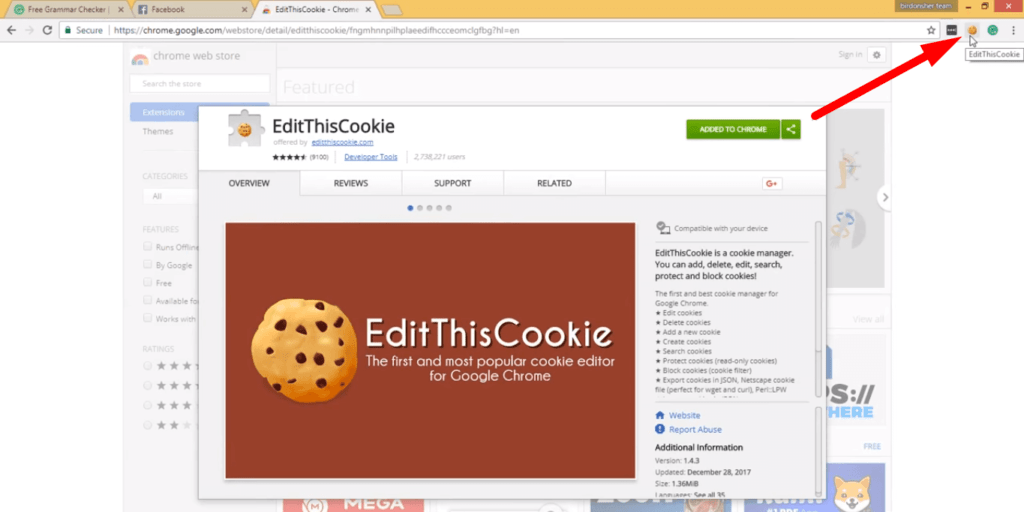
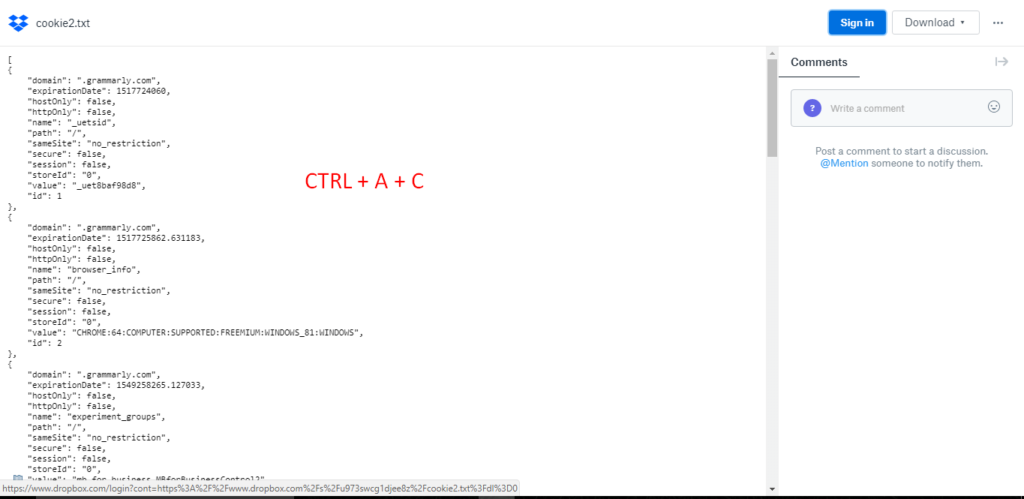
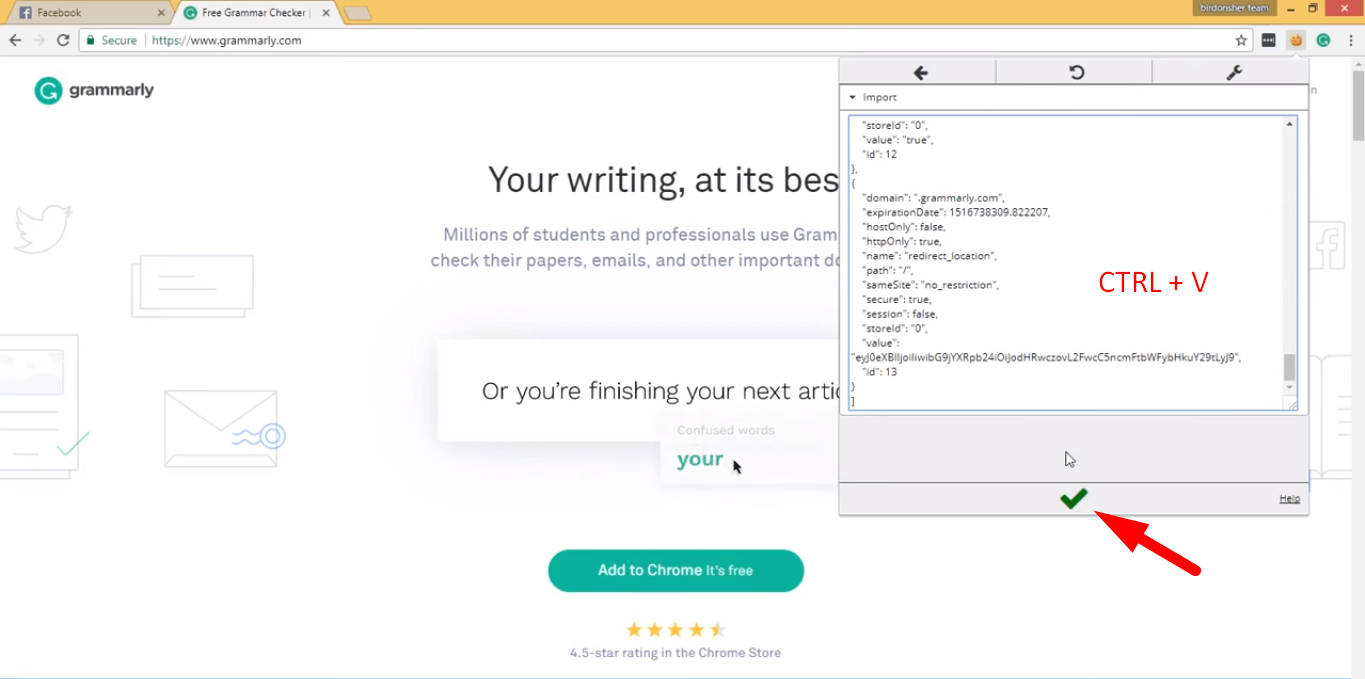
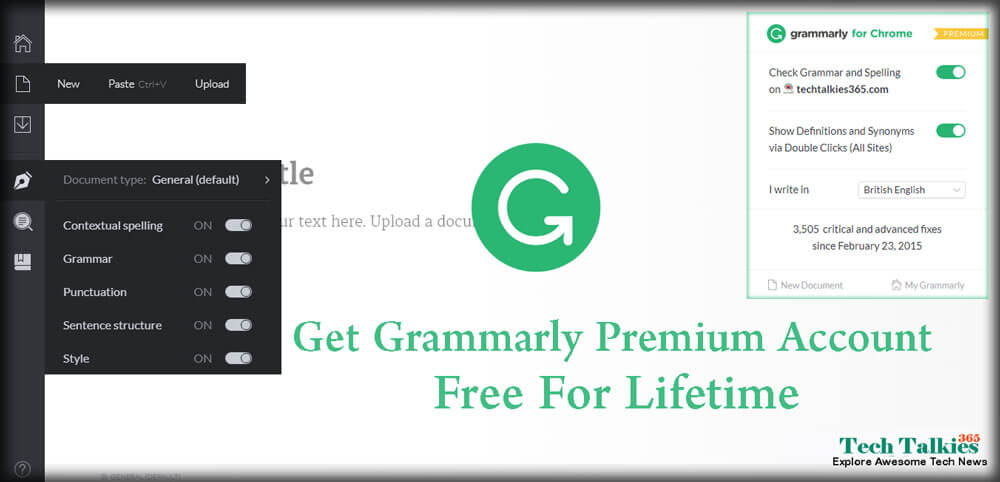

0 comments